| Step 1 | Hi there! Okay, so the first step I need you to do is to review the campaigns in your project broadcast account!
If you have downloaded the app, then that is wonderful. I recommend putting it on your home screen so you will see notifications when you have replies. |
Step 2 | Secondly, please review the campaigns I have put in your account.
(We only send the ones that say _disabled behind the campaign name. The others are put in there for your benefit. Use only after editing though.)
After you have read through and approve them... or make any changes, please let me know that you are ready for me to turn them on.
| | ***IMPORTANT*** Please do not change the name of our campaigns. Although I know it is tempting... we will not be able to sync your lists to the campaigns if the names are different*** | | Check out the video below for instructions | 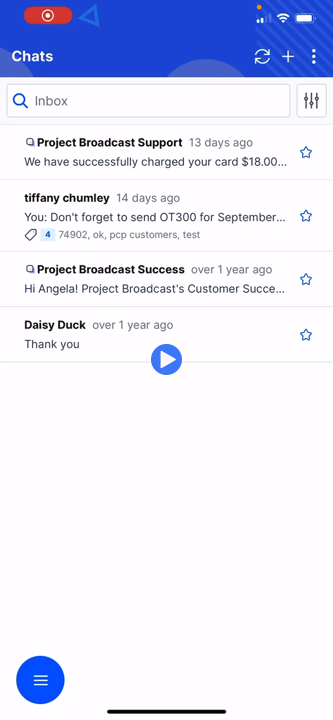 |
|
|
| Screenshots of the Mobile App Below |
|
|
Step 1 | 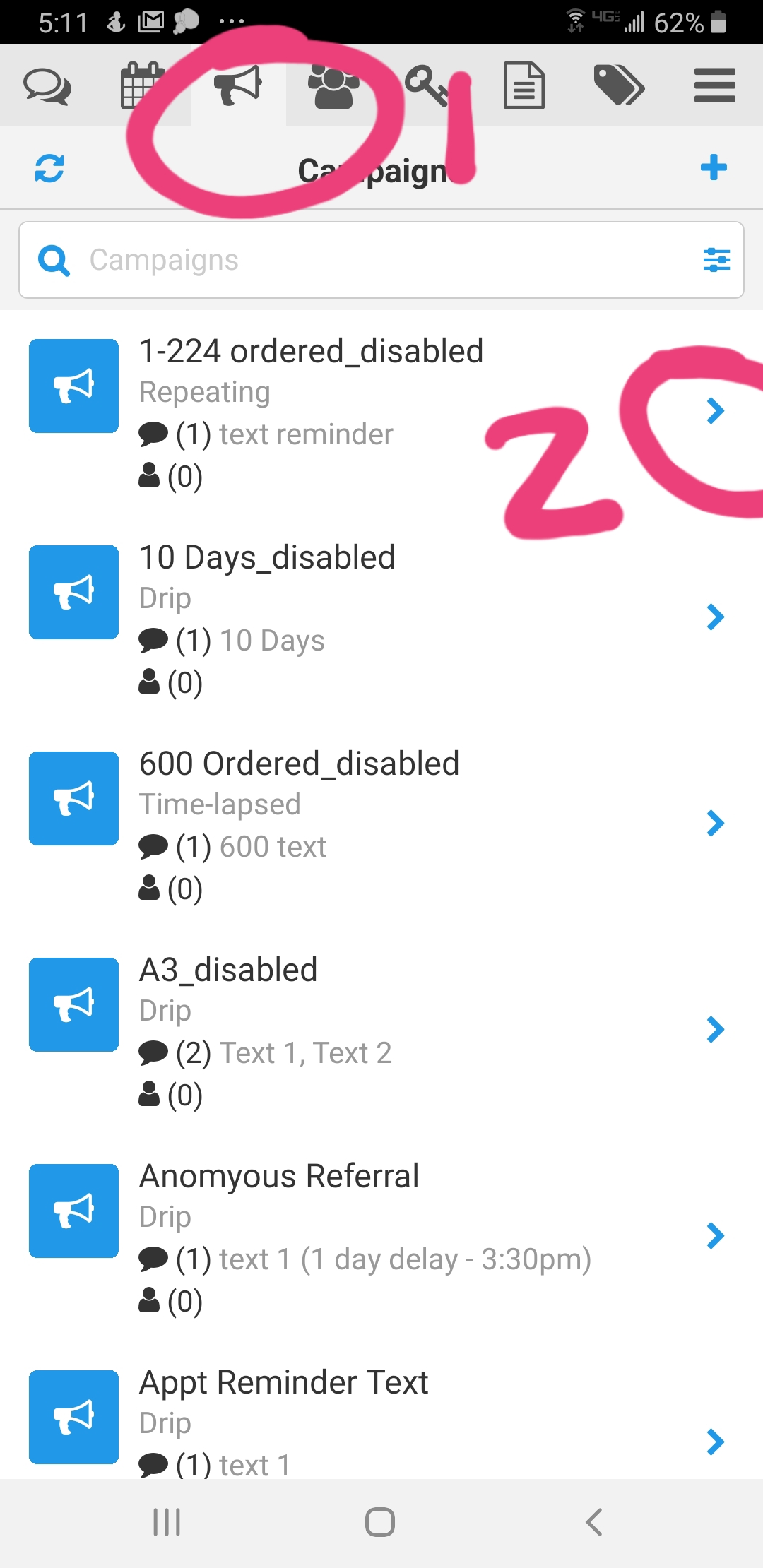 |
|
Step 2 | 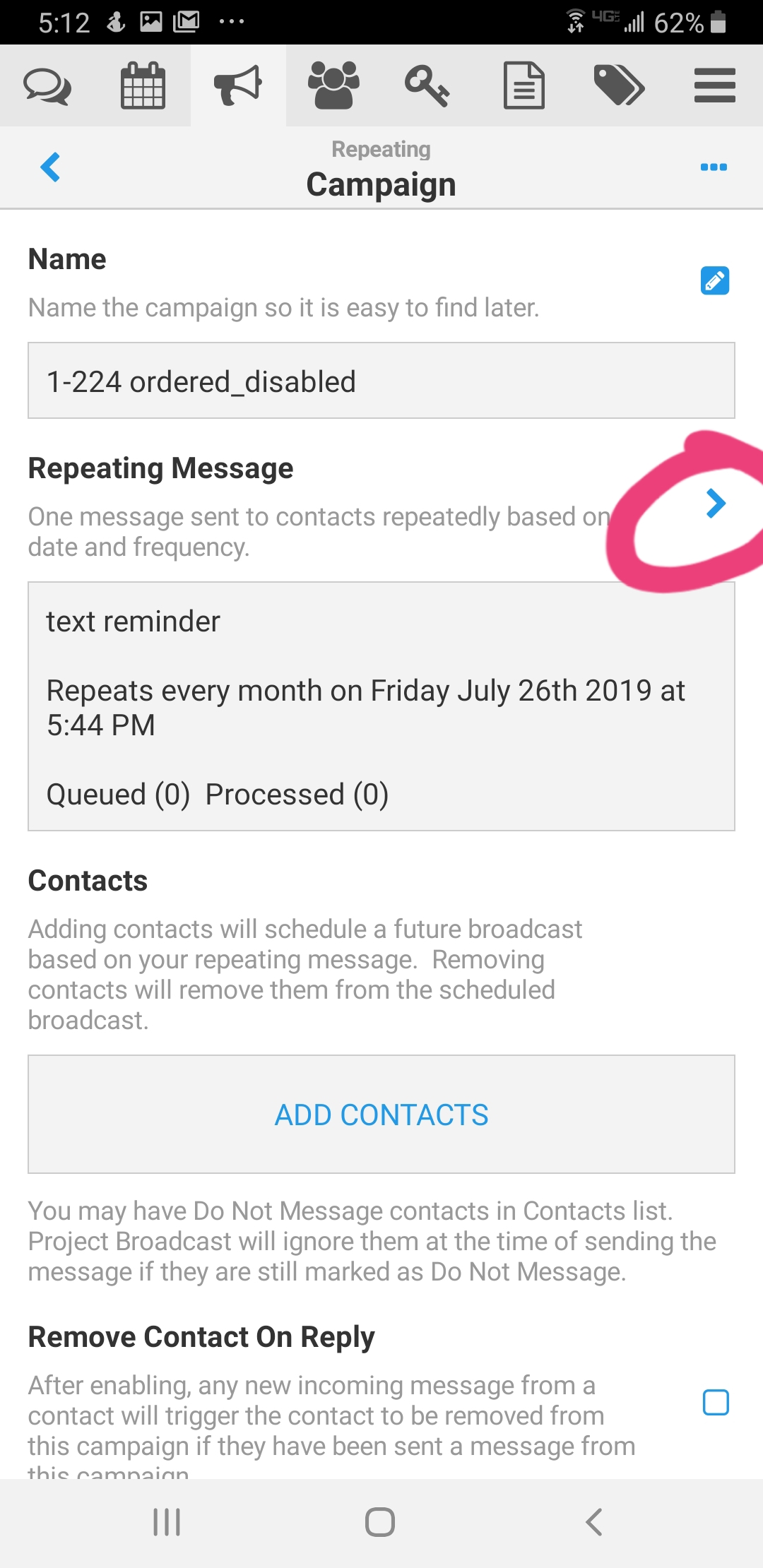 |
|
|
Step 3 | 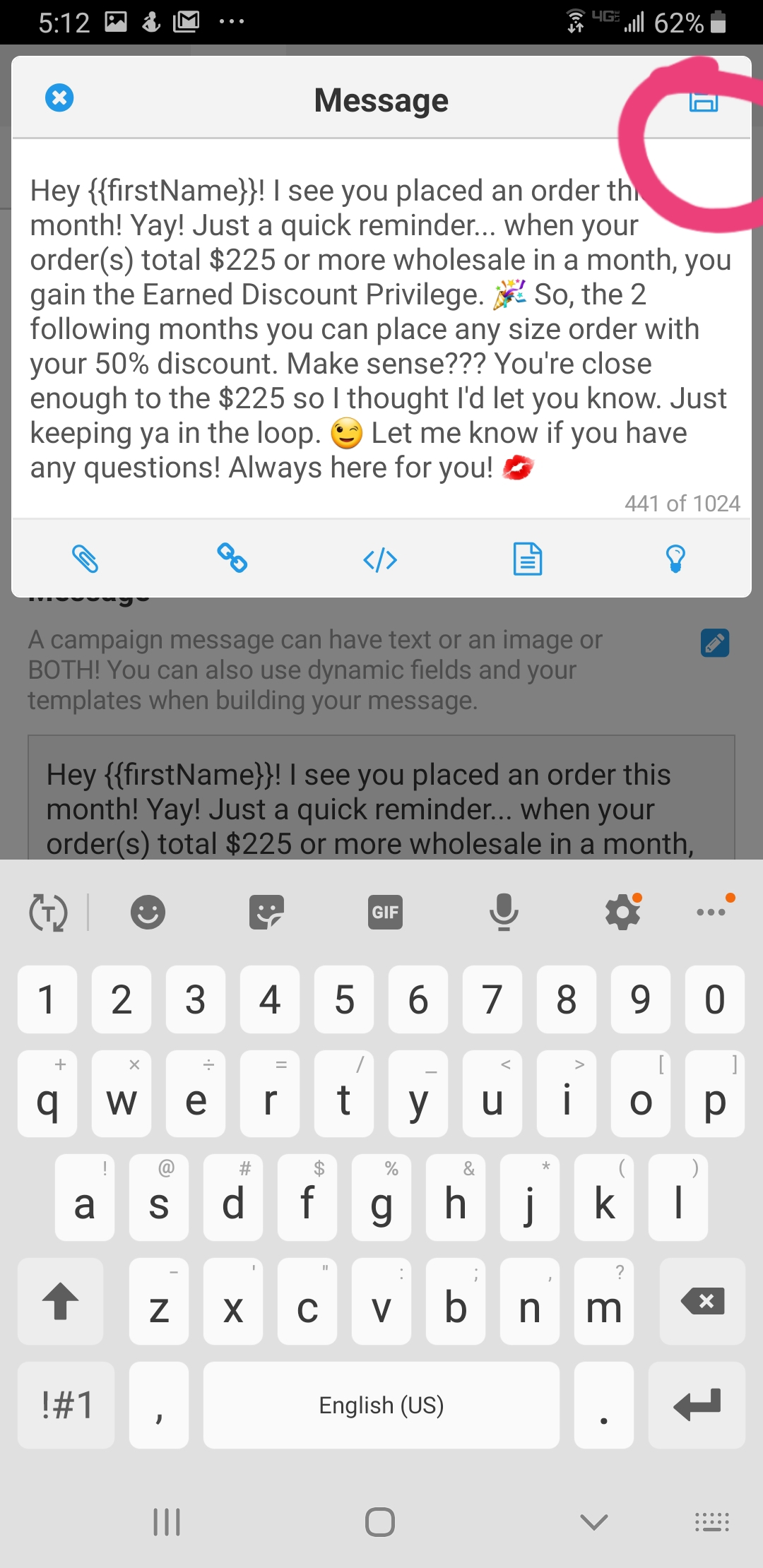 |
|
Step 4 | 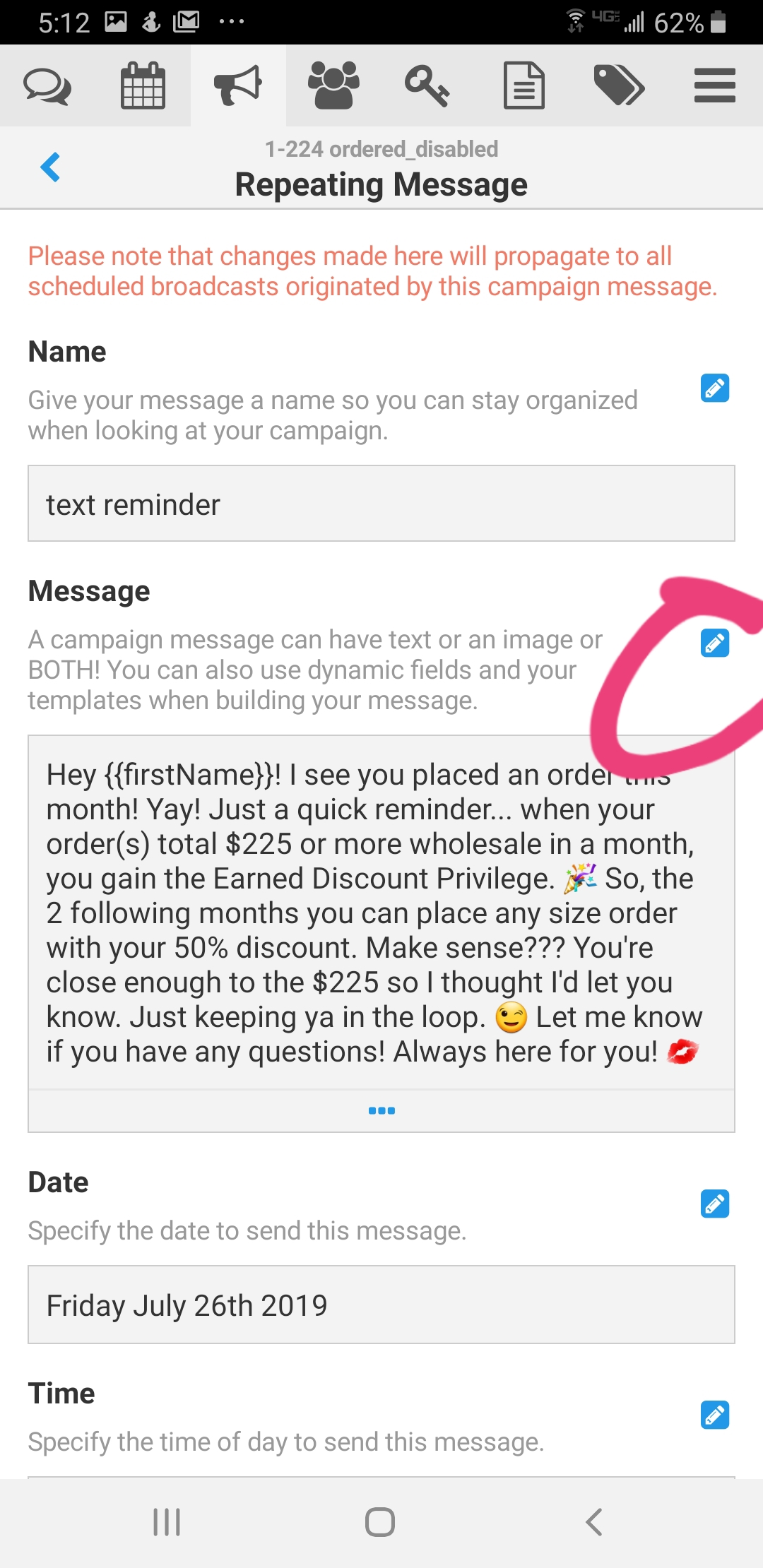 |
|
|
|
So excited to get started with you!
|
|
|